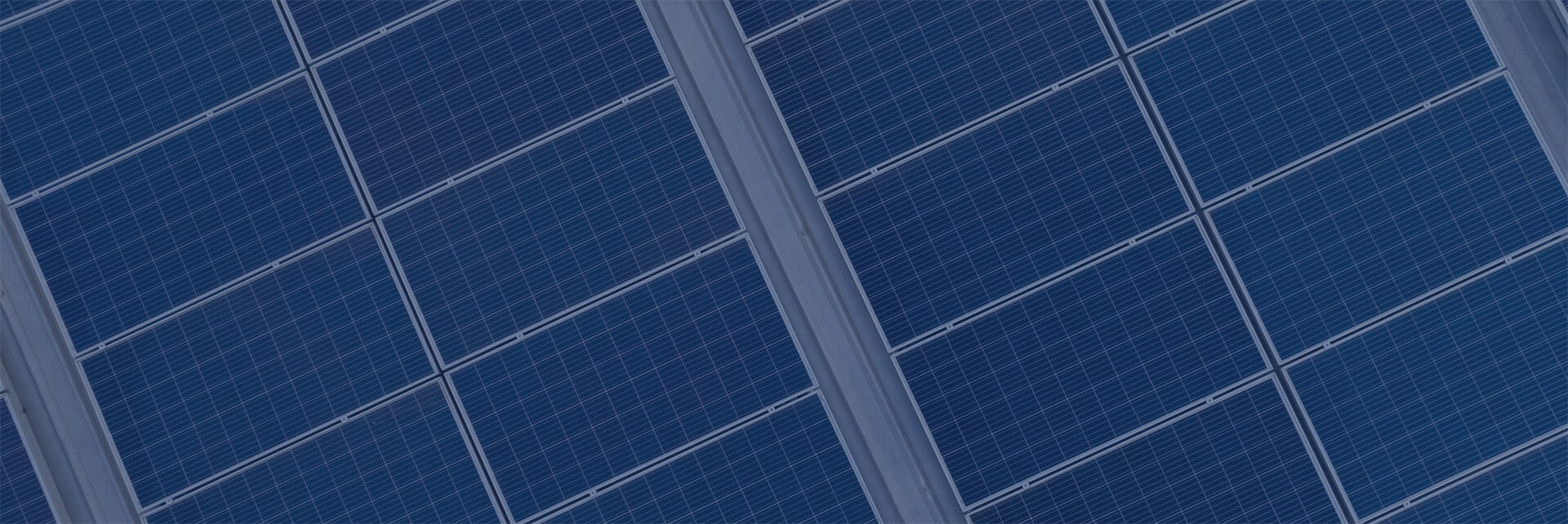Loss of communication can happen for a number of reasons. Check out the list below for some troubleshooting tips.
Initial setup Has your system communications worked before? If not perhaps it hasn’t be properly set up yet. Consult the installation manual.
Loss of WIFI Has your router changed? this is the most common loss of WIFI reasons. Your WIFI router has changed but the connection details have not been updated in the inverter/communications device. Of course, this only applies if your device is connected via WIFI.
Cable unplugged Check all the communication cables in the system. Sometimes one can get removed and not replaced, like if you’re adding a new wired device to your router and re-arranging the cables. Of course this only applies if your device has a wired connection.
Reset the Inverter Hard reset the inverter and/or communications device by removing both AC and DC power. For an inverter turn both the AC and DC disconnects to OFF or wait until dark and turn off just the AC disconnect. Leave it off for several minutes to ensure that all capacitors in the system have discharged. Turn the device back on and see if it helped.
Reset the router Some have a switch, others will need to be unplugged. Again, leave it off for several minutes to ensure all activity has ceased.
If none of these tips work there may be an equipment problem. Best to schedule a service call for further investigation.